Overview
Beon Shipper Free is a transportation execution platform designed to make your job and life easier. With access to over 80K carriers, Beon Shipper Free brings transparency and efficiency to your supply chain.
Unsure if you are getting the best rate? Leverage Beon Shipper Free’s access to over 80K carriers or add your own carriers to Beon Shipper. The days of constant back-and-forth emails to get the best rate are over.
Need visibility across all your shipments? Track your shipments and manage your proof of deliveries (PODs), invoices and other documents all in a single, easy-to-use portal – saving you hours of manual input each week.
Want to talk to a person? We understand that sometimes you need additional support for any questions or requests you have. That’s why Beon Shipper Free is backed by our experienced team of brokerage reps to help you along the way.
Beon Shipper Free is completely free for all users.
Support
Technical support questions: Please send an email to [email protected].
Freight-related questions: Please contact your NTG brokerage rep.
Reach out to your NTG brokerage rep and they can provide a unique URL to sign up so all your information will be pre-populated in your account.
Sign up for Beon Shipper Free here. You will need to go through the credit approval process, which can take up to 24-48 hours. While you wait for credit approval, you can still start getting rates for shipments. You can book loads once your credit is approved.
Please contact [email protected] to reset your password.
While you’re able to get instant quotes, solicit bids and manage all your freight movements on the platform, rest assured you’ll still have a dedicated brokerage rep available to help when you need it. Our digital products are designed to streamline your work and make your jobs easier, but we know there may be instances when you’d rather talk to a person. Our brokerage reps are always there for you when that happens!
Carriers
As the shipper, when you send a load out for bid, carriers will be notified via email that there is a load available for bid. Carriers will submit their bids and will appear alongside the instant quotes generated by our carrier network. You then can choose how to ship that load.
Absolutely. It’s easy to manage your carriers, including adding new carriers and updating existing carriers, on our platform. Here is a video overview of how to add carriers.
No, your carriers can provide a quote and do not have to create a login. They can submit quote information inclusive of rate and accessorials.
Shipment Details
Track the entirety of your shipment journey with the following statuses:
- Open: This is the default status when you’re starting to build your shipment. No actions have been taken yet.
- Draft: You started a shipment build but it is incomplete. All draft shipments are automatically saved on your Shipments page so you can go back to it later.
- Bidding: You are in the quoting stage and have begun soliciting bids from carriers.
- Tendering: This is between the time after you accept the quote and before a carrier accepts the shipment. Upload your BOL or instructions now so the carrier will see them immediately upon accepting.
- Booked: A carrier was awarded the shipment with the quote and has accepted.
- In Transit: Your shipment is in transit to its destination. Actual location is tracked either by electronic logging or if unavailable, by call check from our carrier team.
- Exception: This is a manual input about the status of the shipment and not for accessorials. Typically used to indicate if a TONU needs to be issued.
- Delivered: Your shipment is unloaded at the delivery site. POD may not necessarily have been issued yet.
- Canceled: Your shipment with the current carrier was canceled, either by you or the carrier.
- Full truckload inclusive of dry van, reefer or flat bed.
- Less-than-truckload (LTL)
We require location name, street address, zip code and stop date for all deliveries.
Accessorial options are:
- POD upon delivery
- Arrival notice
- Residential
- Driver assist
- Lumper
- White glove delivery
- Limited access
- Liftgate
- Notification prior to delivery
- Required appointment
- Sorting & segregating
After the shipment reaches a status of “delivered,” the POD will be visible in your Beon Shipper account. It will not show up prior to that timeframe.
Quoting
Intelligent estimate leverages data to determine the average range based on your load requirements. Once you get to the bidding and tendering page, then you will see the more detailed price from NTG or you can request quotes from your own carriers.
If you want to get quotes from your own carriers, you can automatically submit through Beon Carrier. You can also time stamp when you need the quote by in time intervals of 30 min, 1 hour, 2 hours, 4 hours, 8 hours, 12 hours or 24 hours.